Live Wallpaper
Animated or Live Wallpaper Application Software
MenuFor Windows Computer
Lively Wallpaper by rocksdanister.github.io/livelyDownload 1: Click the "Add Wallpaper" Button.
2: Browse your file directory and choose a animated live wallpaper.
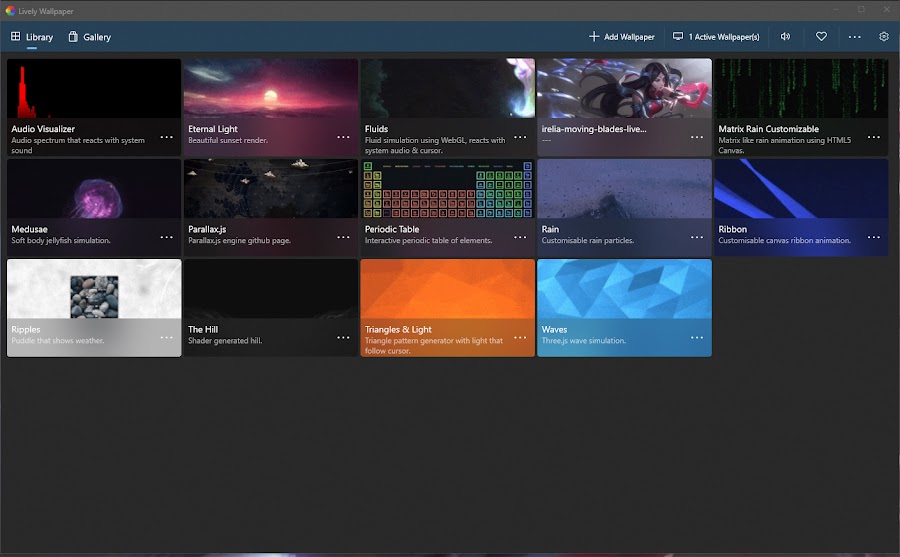
3: Can be use for Dual or Mutiple Monitors.
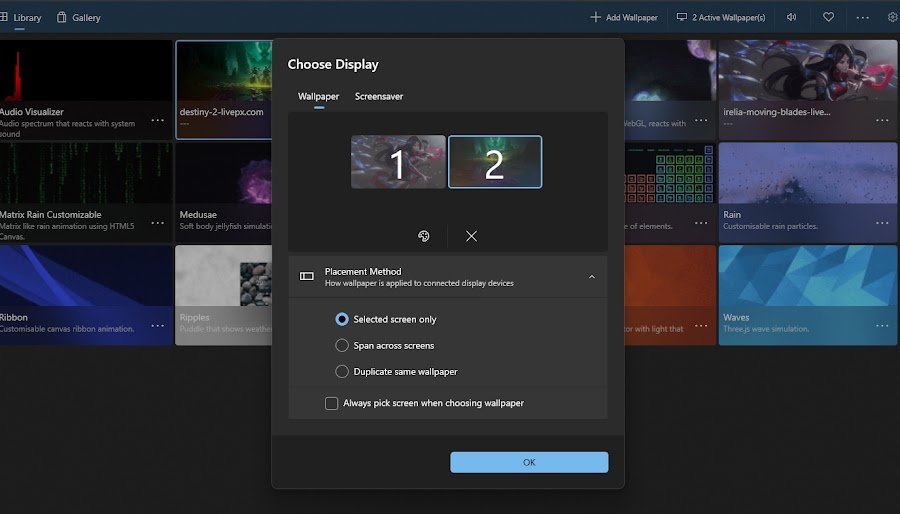
System Requirement
OS: Windows 10 1903 or above
Processor: Intel i3 or equivalent
Memory: 2048 MB RAM
Graphics: HD Graphics 3000 or above
DirectX: Version 10 or above
Storage: 1GB available space
For macOS Computer
Tutorial by youtube.com/c/JAppleSpotDownload
For Android Phone
On newer Androids, open the Gallery > select the video to use as wallpaper > Set as Live Wallpaper.For older Androids, download VideoWall app or Video Live Wallpaper app to make a video as your wallpaper.
For iPhone
On iPhone, tap Settings > Wallpaper > Choose a New Wallpaper. Tap Live or Live Photos > select video.*Desclaimer: livelyscreen.com is not associated or affiliated with any software.